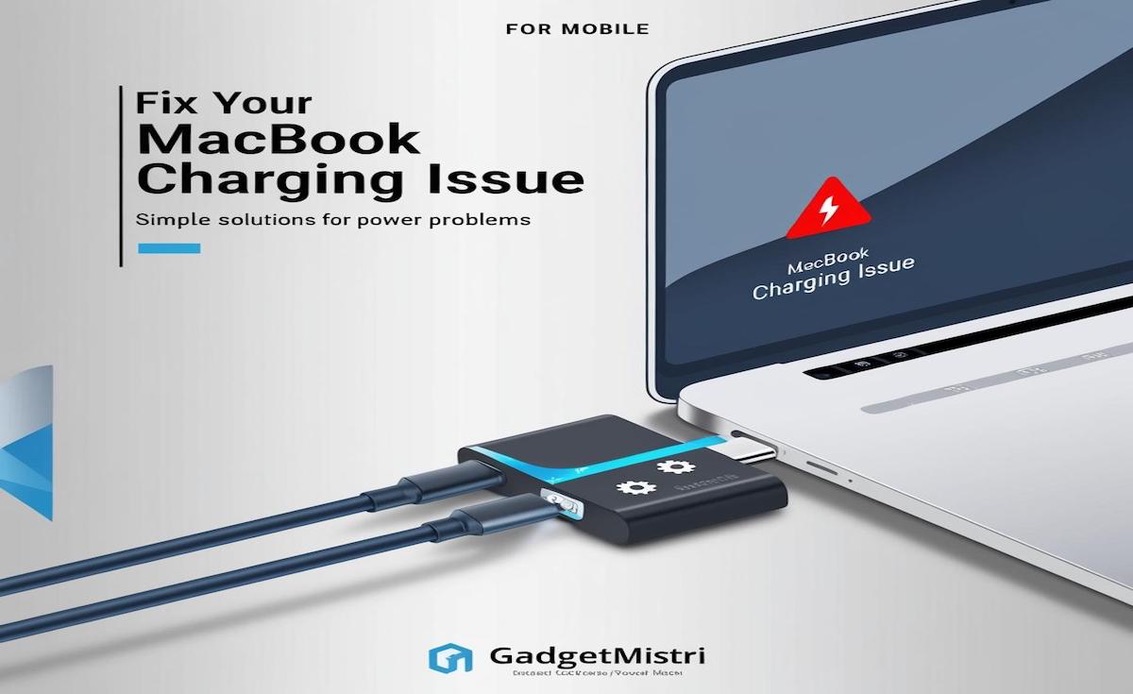Introduce the issue of MacBooks that only run when connected to a charger, which can be frustrating and inconvenient for users who rely on mobility. Briefly mention that this guide will help diagnose and resolve the issue, covering both hardware and software fixes.
1. Understanding Why Your MacBook Only Runs on Charger
- Battery Health: Over time, battery health naturally degrades, affecting its ability to hold a charge.
- Software Issues: Software glitches, outdated macOS, or power settings can sometimes interfere with battery performance.
- Hardware Problems: Issues with the charging port, battery connectors, or power management system can cause power dependency on a charger.
2. Step-by-Step Solutions to Fix a MacBook That Only Works on Charger
a. Check Battery Health Status
- How to Check Battery Health: Go to Apple Menu > About This Mac > System Report > Power to view the battery’s health status.
- Interpreting Battery Condition:
- If the status is “Normal,” your battery should still hold a charge.
- If it shows “Service Battery” or “Replace Soon,” the battery may need replacement.
b. Reset System Management Controller (SMC)
- Purpose of SMC Reset: The SMC controls battery and power functions, so a reset may resolve power-related issues.
- Steps to Reset SMC:
- MacBook with T2 Chip (2018 or later): Shut down your MacBook, hold Right Shift + Left Option + Left Control for 7 seconds, then press the power button for another 7 seconds.
- MacBook without T2 Chip (older models): Shut down, then press and hold Shift + Control + Option + Power button for 10 seconds, and release.
c. Run macOS Diagnostics
- Purpose of Diagnostics: To detect any hardware issues affecting the battery or power system.
- How to Run Diagnostics:
- Shut down your MacBook, then power it on while holding the D key until you see the diagnostics screen.
- Interpreting Results: Look for any error codes related to the battery or power system, and follow any prompts given by the diagnostics.
d. Update macOS and Firmware
- Importance of Updates: Software updates often include bug fixes and improvements for battery management.
- How to Update macOS: Go to System Preferences > Software Update to check for available updates.
- If you are using an older macOS version and updates are no longer available, consider reaching out to Apple support or updating through an external installer.
3. Advanced Solutions if the Issue Persists
a. Calibrate the Battery
- Why Calibration Helps: Calibration can help your MacBook’s system better gauge the battery’s charge level.
- Battery Calibration Steps:
- Fully charge the MacBook, then let it drain to 0% and power off.
- Charge it again to 100% without interruption.
- Perform this process once a month to help maintain battery accuracy.
b. Inspect the Charger and Charging Port
- Faulty Charger or Port Issues: A damaged charger or debris in the port can affect charging and battery performance.
- Solution:
- Inspect the charging port for dust or debris, and clean it gently.
- Test with a different Apple-certified charger to rule out charger issues.
c. Run an Energy Usage Audit
- Purpose: Identify if certain apps or processes are consuming excessive power.
- How to Check Energy Usage: Open Activity Monitor > Energy Tab and review the apps consuming the most power.
- Solution: Quit high-energy-consuming apps or consider reinstalling any apps that may be causing battery drain.
d. Check for Hardware Damage and Seek Professional Help
- Signs of Hardware Damage: A swollen battery, unusual sounds, or excessive heat may indicate internal damage.
- Professional Support: If your MacBook still only runs on the charger after trying these steps, it might be time for a battery replacement or professional hardware inspection.
4. When to Replace the Battery
- If battery health is below 80% or shows “Service Recommended,” it’s likely time for a replacement.
- Battery Replacement Options: Consider Apple or certified repair services for battery replacement.
Conclusion:
Summarize that MacBooks can become dependent on chargers due to battery, software, or hardware issues. Encourage readers to try these steps first, but remind them that professional help is available for unresolved problems.
SEO Keywords:
- MacBook only runs on charger
- MacBook battery health check
- MacBook power management reset
- Fix MacBook battery issues